
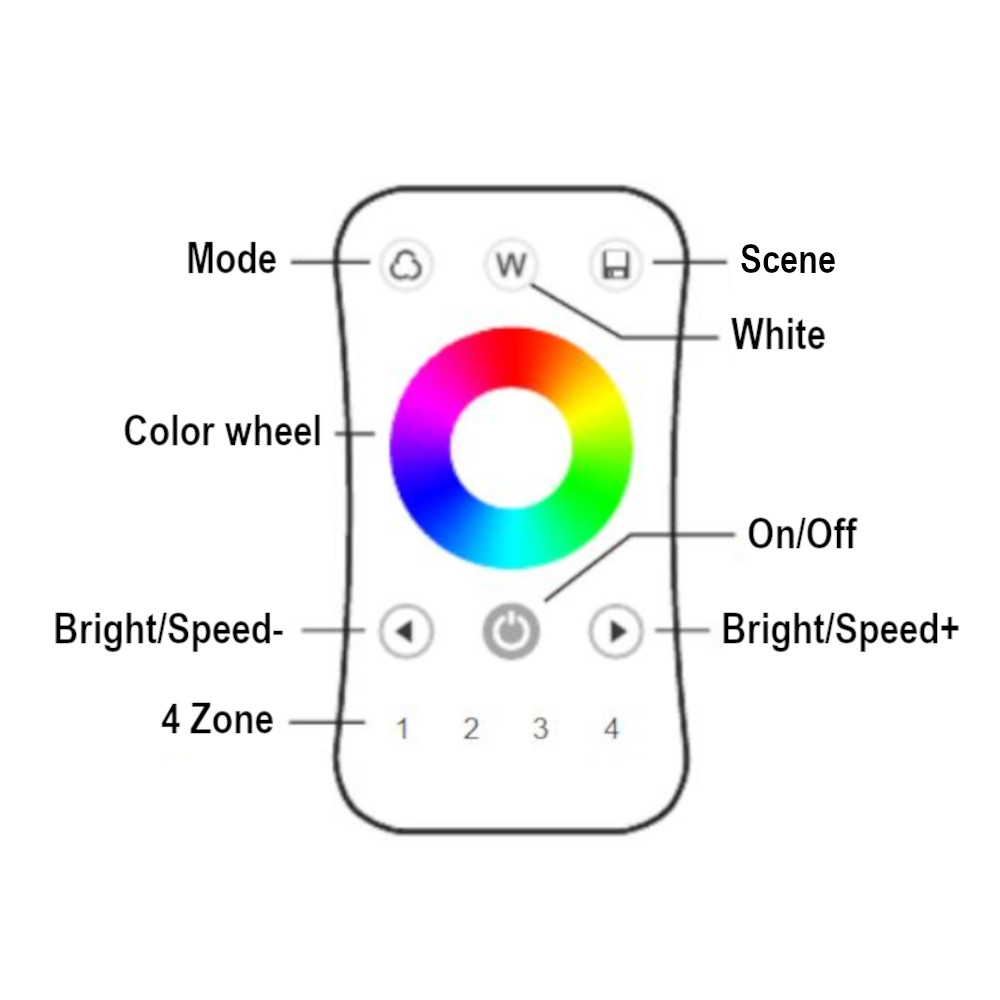


SKU: LCR8-REMOTE-RGBW
This 4-Zone R8 Remote Control utilizes 2.4GHz wireless technology, offering up to 30 meters of range. It can be paired with multiple RGB/RGBW receivers, enhancing its versatility. The device features a sensitive touch wheel for precise color tuning, designed for durability and efficiency.
HOW TO CONNECT THE 4 ZONE R8 REMOTE WITH A CONTROLLER:
To remove all paired remotes, press and hold the "MATCH" key for 5 seconds. When the LED indicator rapidly flashes several times, it signifies that all matched remotes have been successfully deleted.
KEY FUNCTIONS:
On/Off: A short press toggles all zone lights on or off.
Zone Selection: Short press to select and turn on a specific zone (1, 2, 3, or 4). Hold for 2 seconds to turn off the selected zone light. Rapidly pressing multiple zone keys allows for simultaneous selection of multiple zones.
Color Wheel: Touch to adjust the RGB color of the currently selected zone.
Brightness +/-: Short press adjusts brightness across 10 levels, while holding for 1-6 seconds enables continuous adjustment through 256 levels for the selected zone.
Speed +/-: This function adjusts the speed in dynamic mode. A short press changes speed across 10 levels, while holding the button for 2 seconds sets it to either the fastest or slowest speed.
W Button: For RGB lighting, a short press toggles the white (RGB mix) on or off, and holding it for 1-6 seconds gradually adjusts the saturation, blending the current RGB color into white. For RGBW lighting, a short press controls the white (W) channel on or off, and a long press continuously adjusts the brightness of the white light.
Scene Control: Short press to recall a scene. Hold for 2 seconds to save the current state as a scene. The LED indicator confirms successful saving by lighting up longer. Scenes can be recalled or saved across all 4 zones simultaneously.
Come and discuss your project with an LED lighting specialist.